In the world of online dating, a polished profile photo can be the difference between a match and a swipe left. But what if that image isn’t real? Fake profiles where scammers or catfishers use stolen or AI-generated photos are alarmingly common. One of the most effective tools in your defense arsenal is reverse image search. With just a few clicks, you can see whether a photo has appeared elsewhere on the internet before. In this guide, we’ll walk through why reverse image search matters, how to use it smartly, and how to interpret your findings.
Why Reverse Image Search Is a Crucial Tool
Many fake profiles rely on images taken from modeling sites, stock photo libraries, or social media and then presented as exclusive identities. Reverse image search helps you trace the origin of a photo and see whether it’s used elsewhere, under different names or identities. If one photo appears on multiple unrelated profiles or websites, that’s a strong red flag.
Scammers also recycle photos especially attractive ones to lure many targets. A reverse search can uncover duplicate use across different contexts, revealing patterns you might never suspect from a single conversation. In fact, security experts rank reverse image lookup among the top methods for digital self-defense in dating scams.
Which Tools to Use
Here are reliable tools and platforms for reverse image search:
- Google Images (Search by Image): A classic tool. Upload an image or paste a URL, and Google will search for visually similar images across the web.
- TinEye: A reverse image-search engine specialized in matching exact and modified images, showing first occurrence and image history.
- Bing Visual Search: Similar to Google’s tool, sometimes catches images others miss.
- Yandex Images: Particularly strong at identifying images from Eastern Europe, Asia, or Russia regions where many catfishing scams originate.
- Mobile Apps / Browser Extensions: Some apps and browser add-ons let you long-press a photo and immediately search from your phone. These are great when dating on mobile apps.
Using more than one tool can increase your chances of detection, because different search engines index different parts of the web.
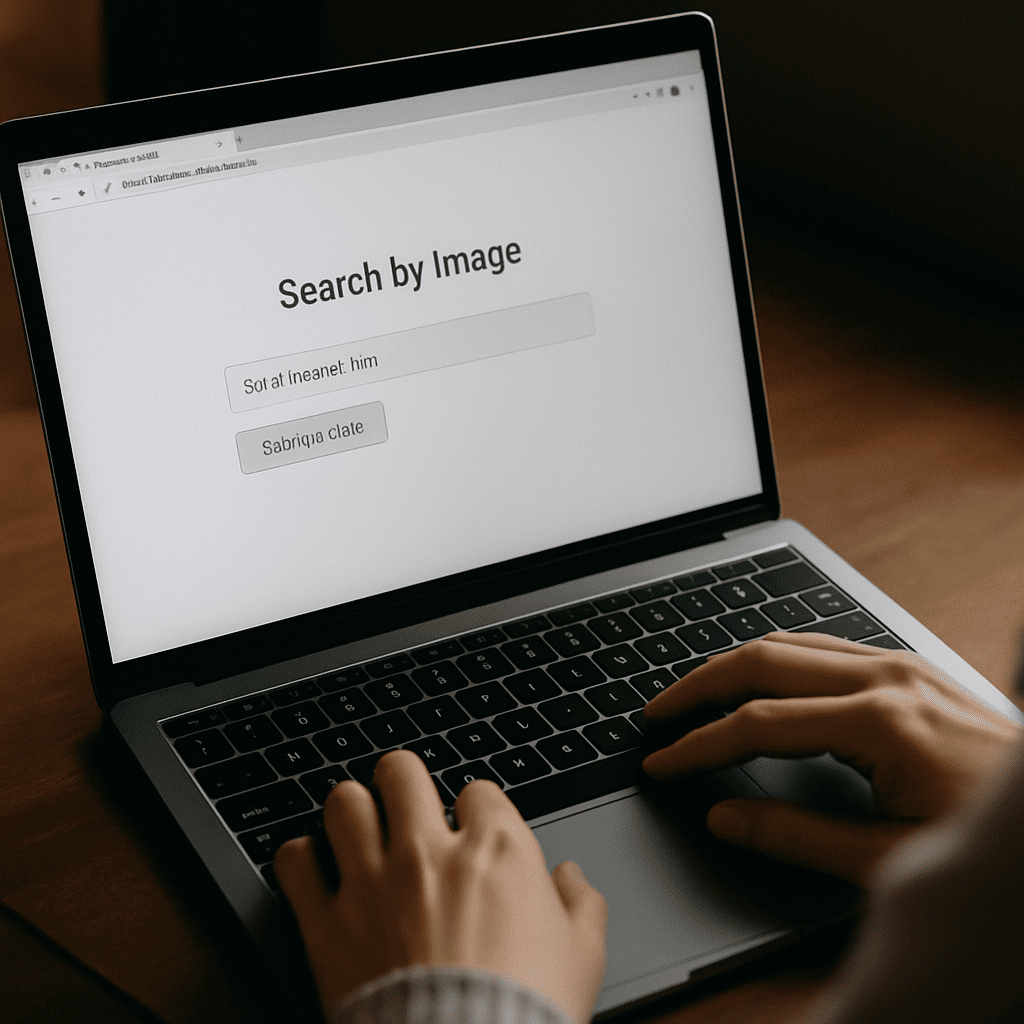
Step-by-Step: How to Perform a Reverse Image Search
- Save the Profile Photo
Download the image you want to check. Try to get the highest resolution version available (sometimes by viewing the photo’s full size or opening in a new tab). - Use One or More Reverse Tools
Upload the image to Google Images, TinEye, or another tool. Or paste the photo’s URL. Let the tool process the image and show results of visually similar or identical matches. - Inspect Match Results Carefully
Review the matched images for context. Are they from modeling sites, stock libraries, news articles, or other profiles? Also check associated names, dates, and captions. - Look for Incongruent Use
If the same image appears under different names or in unrelated contexts, that’s a major red flag. Especially if a photo is linked to multiple profiles across social networks, dating sites, or international pages. - Check for Modifications
Scammers may flip, crop, or colorize images slightly to evade detection. Many reverse image tools highlight this by showing modified versions as “matching” results. - Follow the Trail
Click through to the source sites. Sometimes, you’ll find original use (e.g. modeling portfolio) that contradicts the dating profile’s claimed identity or background. - Repeat for Other Photos
Verify all profile pictures not just the main one. If multiple images from the profile are flagged, the chances of deception increase.
How to Interpret the Findings
Finding a match doesn’t always guarantee fraud. There could be harmless explanations modeling portfolios, stock photo use, or someone repurposing an image for creative use. But some patterns strongly indicate deception:
- The same image appears in many profiles with different names.
- Images are linked to stock photo sites, advertisements, or modeling agencies.
- You find the image published years ago, far before the profile appears.
- User’s claimed location doesn’t match where the photo is found (e.g. profile claims North America, but image originally uploaded in Southeast Asia).
Use these as red flags not proof by themselves. Combine with other verification steps (video calls, social media cross-checks, story consistency) to strengthen your assessment.
Limitations and Cautions
Reverse image search isn’t perfect. Some challenges include:
- AI-generated images: As generative AI improves, new faces created from scratch won’t have history on the web, so reverse search won’t find matches.
- Obscured or highly edited images: Cropping, filters, art effects, or overlays can make detection harder.
- Private or less indexed sites: Photos in private accounts or non-public content may not appear in search results.
- False negatives: No matches don’t necessarily mean authenticity it just means the photo might be new or less circulated.
Thus, consider reverse image search a powerful preliminary check not the full test.
Combining With Other Verification Methods
For greatest security, use reverse image searches alongside other verification techniques:
- Request real-time or specific photos / video chats
- Check social media presence / digital footprint
- Cross-check background details (education, job, location)
- Ask for proofs or documents (gently, with care)
- Consult friends or trusted third parties for opinions
When multiple techniques point toward inconsistency, caution is warranted.
When to Move On
If multiple red flags emerge reused photos, contradictory stories, resistance to verification don’t hesitate to end communication. It’s better to walk away than stay entangled in deception. Your emotional safety is paramount.





